Are You Ready for Digital Learning at North Island College?
This computer hardware technology and Internet connectivity checklist is to help you get ready for digital learning. This checklist focuses on hardware and Internet connections that can manage the demands and expectations of learning with multiple digital technologies and diverse learning platforms.
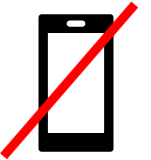 NOTE: Smartphones are not recommended as your primary device for digital or online learning! They limit access, engagement, and full participation in many learning experiences. Smartphones are best used as a secondary device for communication and notifications when away from your desktop computer or laptop.
NOTE: Smartphones are not recommended as your primary device for digital or online learning! They limit access, engagement, and full participation in many learning experiences. Smartphones are best used as a secondary device for communication and notifications when away from your desktop computer or laptop.
Desktop Computer or Laptop
![]() PC: Recent versions of Windows 10 or 11 Operating System (Tip: Avoid Chromebooks or Surface Go with “S” mode – both do not allow for ease in installing NIC require apps or software) OR
PC: Recent versions of Windows 10 or 11 Operating System (Tip: Avoid Chromebooks or Surface Go with “S” mode – both do not allow for ease in installing NIC require apps or software) OR
Mac: macOS (e.g., Ventura 13 or higher) with the following specifics:
- 12-16 GB RAM or higher to enable high-speed multi-tasking (although 16GB is a bit better)
- 250 GB SSD HD (so you have approx. 200 GB free space left after installation of software and operating system) to store documents, videos, pictures etc.
- PC: Intel i5 processor or higher (e.g., i7) to allow programs functionality and features – quad core or greater is preferred
Mac: MacBook, MacBook Pro, iMac, Mac mini (Reference)
CPUs with low clock speed may have lower video quality - network cable connection (directly or via an adapter) OR Wi-Fi adapter (built in laptops or external on desktops) with proximity to a Wi-Fi modem
Bandwidth Requirements
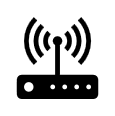 Courses coded as: NIC DLS (Digital Learning Scheduled) or NIC DLU (Digital Learning Unscheduled) will often involve 25+ students sharing video, screen sharing, and video/audio via a web/video conferencing platform called BlueJeans.
Courses coded as: NIC DLS (Digital Learning Scheduled) or NIC DLU (Digital Learning Unscheduled) will often involve 25+ students sharing video, screen sharing, and video/audio via a web/video conferencing platform called BlueJeans.
You will need at least 5 Mbps of bandwidth speed – but often you will need far more bandwidth depending on what your digital class activities may require! Recommend: wired connection or a strong wireless (Wi-Fi) Internet connection. Your Wi-Fi connection should be using home access points or free Wi-Fi connection points to not incur any data plan charges.
TO DO: Check your connectivity strength by performing a speed test at: https://www.speedtest.net/ with a ping under 40 ms and a download speed of at least 5 Mbps or significantly better (e.g., 100 + Mbps).
Ensure you have good bandwidth for all your learning needs! (Reference)
Tip: Limit household bandwidth use by turning off other activities competing for Internet use at the same times as video conferencing calls such as: streaming videos, downloading of files, online gaming, and other video conferencing calls.
USB Keyboard
![]() Note: if not part of laptop – a separate keyboard provides greater ease for typing, navigating programs etc.
Note: if not part of laptop – a separate keyboard provides greater ease for typing, navigating programs etc.
USB Mouse
Note: if not already part of a laptop – a separate USB mouse provides greater ease in navigation, moving around the page faster etc.
USB Speakers
 Note: if not already part of a laptop – a set of USB speakers allow for audio and video from videos, websites, learning resources etc.
Note: if not already part of a laptop – a set of USB speakers allow for audio and video from videos, websites, learning resources etc.
However, we strongly recommend a USB headset with integrated microphone for any BlueJeans courses and classes – for significantly improved audio quality over separate speakers and a microphone.
USB Microphone
 Note: if not already part of laptop or web cam, a separate USB microphone allows for creation of videos, audio clips and successful participate in BlueJeans classes and meetings
Note: if not already part of laptop or web cam, a separate USB microphone allows for creation of videos, audio clips and successful participate in BlueJeans classes and meetings
OR
USB Headset with Integrated Microphone
 This combination is recommended for “DLS” (NIC Digital Learning Scheduled) courses making high use of BlueJeans web conferencing platform, regardless if using a laptop or desktop computer. A USB headset with microphone will provide the best sound quality. See website with recommendations from BlueJeans.
This combination is recommended for “DLS” (NIC Digital Learning Scheduled) courses making high use of BlueJeans web conferencing platform, regardless if using a laptop or desktop computer. A USB headset with microphone will provide the best sound quality. See website with recommendations from BlueJeans.
Note: The mics used with ear buds often do not work well as you can hear ‘scraping’ notices when the mic rubs on clothing. This results in distracting noises for others on the video conferencing call.
USB Web Camera
 Note: if not already part of laptop – to allow for creation of videos, been seen on BlueJeans calls and other group and class learning experiences along with more flexibility in placing camera in another location for optimal video.
Note: if not already part of laptop – to allow for creation of videos, been seen on BlueJeans calls and other group and class learning experiences along with more flexibility in placing camera in another location for optimal video.
- Almost all negative (integrated) webcams are compatible with BlueJeans
External cameras that have been tested with BlueJeans are as follows: Logitech C920, C930e etc. and Microsoft LifeCam series (Reference)
Optional: Printer
 For printing documents, tests, and handouts etc.
For printing documents, tests, and handouts etc.
Optional: Second Monitor
![]()
![]() For ease in working on documents when on video conference calls, working on multiple projects and activities etc.
For ease in working on documents when on video conference calls, working on multiple projects and activities etc.
